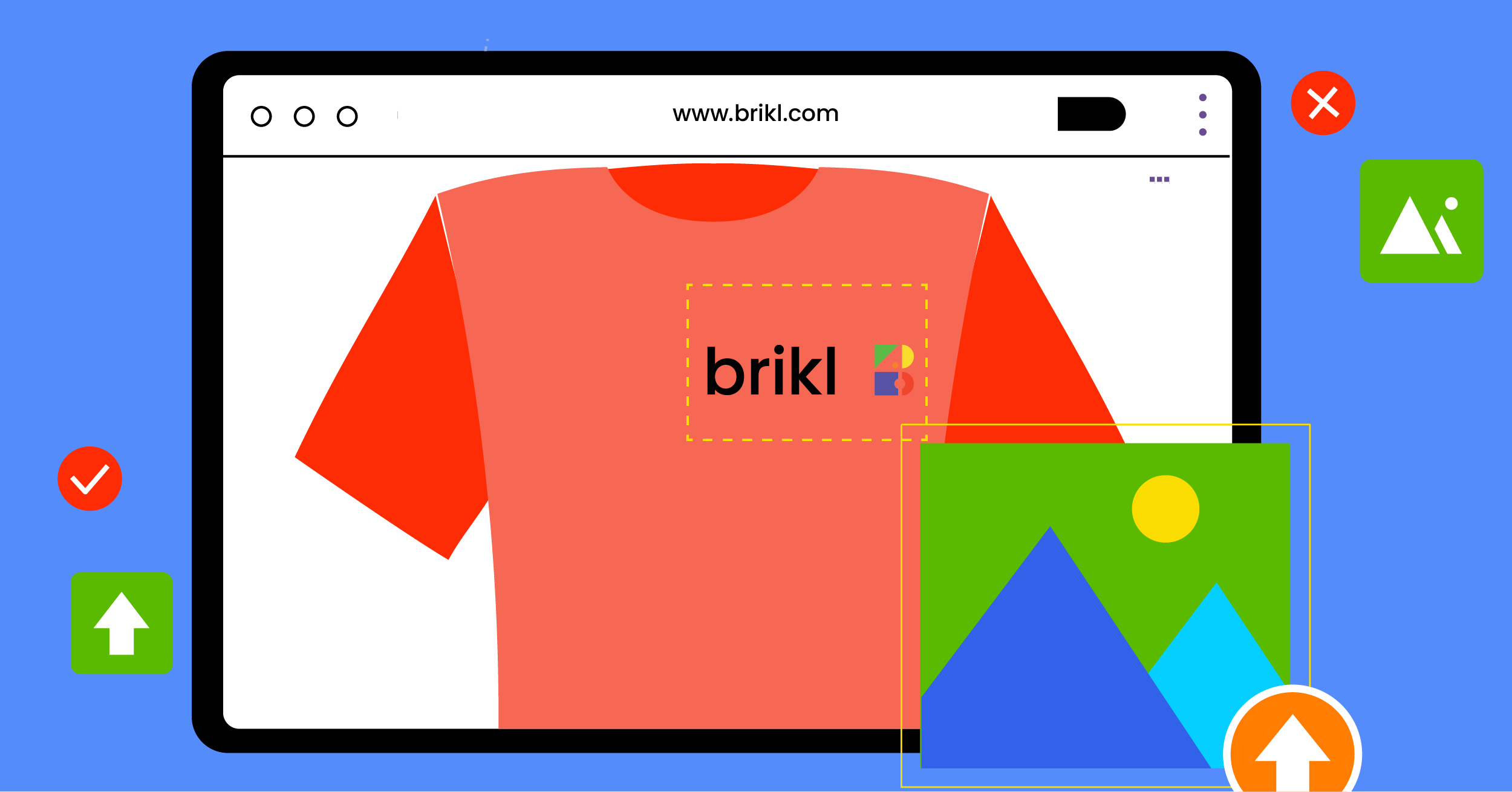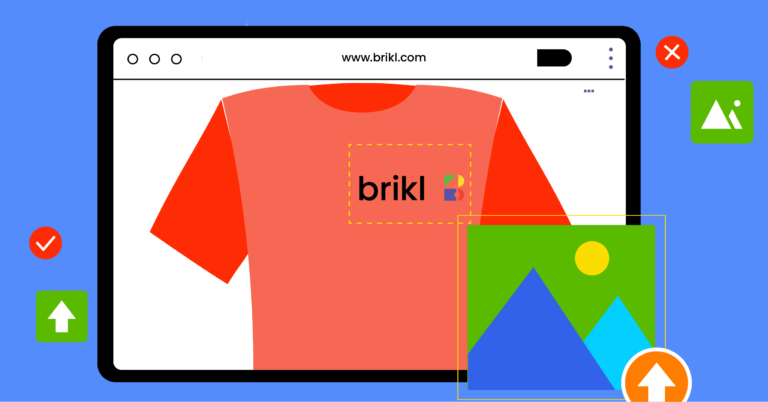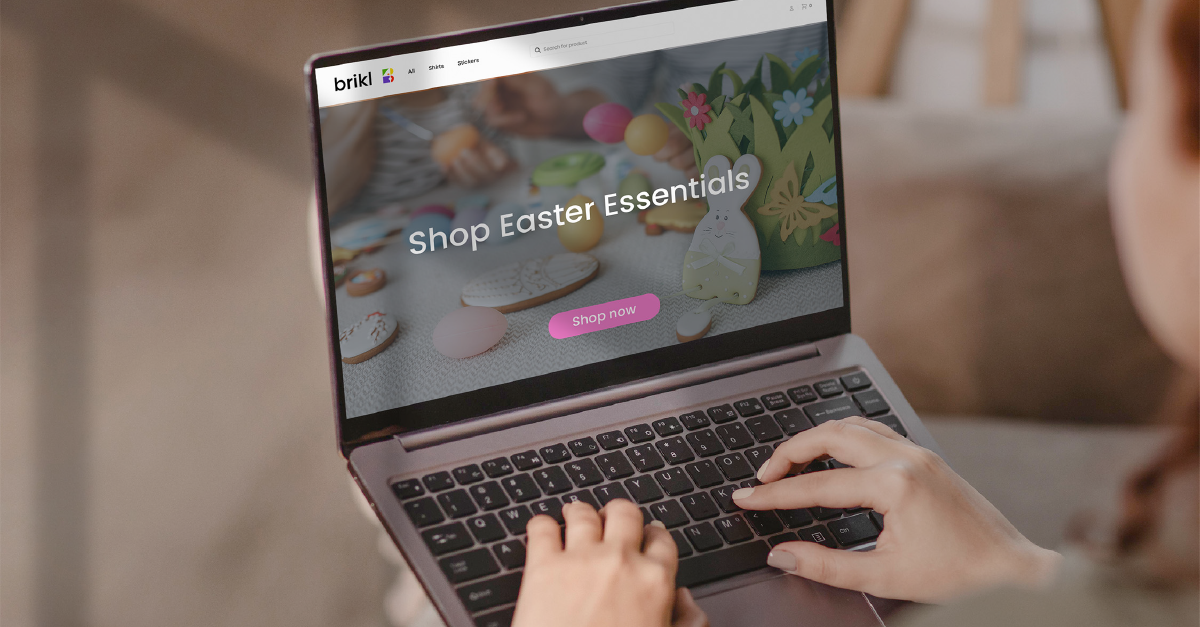Our bulk embellishment feature is groundbreaking for designers and business owners in the industry who face a lengthy and complex design process daily. If this sounds familiar, Brikl’s new feature will allow you to sidestep the grind of manually tweaking artwork and logos across all products and variants one by one and instead allow you to apply them in bulk.
On one hand, Brikl’s MicroStore technology was created to help custom and promotional set up shop faster and start selling quicker. But on the other hand, the technology wants to keep helping businesses grow and scale by providing next-generation automation that negates the most time-intensive parts custom and promotional businesses face in their day-to-day.
Decorating and embellishing single designs, one by one, is a massive time leakage in this industry and up until now, there’s been no way to avoid it. That’s why we’re so proud to introduce the launch of our unique bulk embellishment feature.
What is Bulk Embellishment?
Brikl’s bulk embellishment tools allow users to decorate and embellish logos and artwork across all products and variants with a single click. Of course, there are some setup steps you need to follow first, but once those are in place, the process has been designed to be easy-breezy!
This feature alone can save custom and promotional businesses over 25 hours a week. But also imagine you have x amount of stores, then multiply every product across those stores, then multiply all your product variants across these, and keep going ad infinitum. That’s the potential time savings our bulk embellishment feature offers.
And instead of committing time and money to lengthy product photoshoots, designers and business owners can simply upload decorated stock images to their MicroStores to promote and sell their merchandise. The benefits of this one feature alone are huge; if you haven’t discovered Brikl’s marketing-leading technology yet, we’d love to tell you about the others!

How Does it Work?
To follow the tutorial of all the steps, head to our Knowledge Base, which features a how-to video as well as an easy text guide to guide you through the process of setting up placeholders then adding your embellishments. But if you just want the TLDR version, here’s how the feature broadly works:
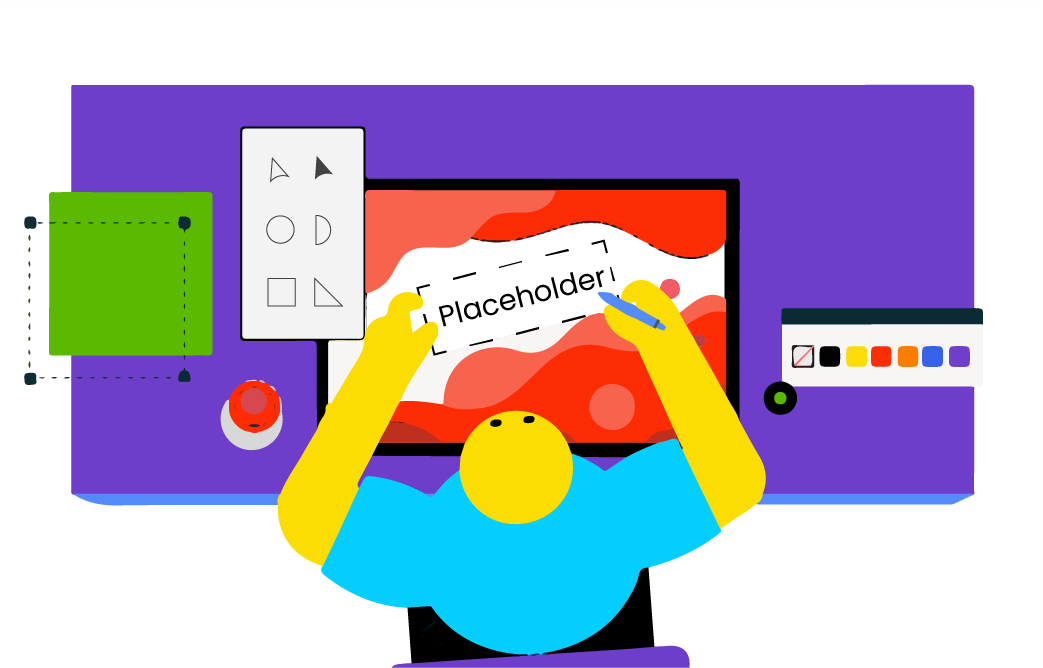
Step 1
Create placeholders for all the proxducts you’d like embellished. Placeholders are “guidelines” rather than fixed positions that can be set and assigned according to your desired placement, for example, the front of a t-shirt. This way you can set up a placeholder across a wide range of products and bulk embellish all of them with just a single click.
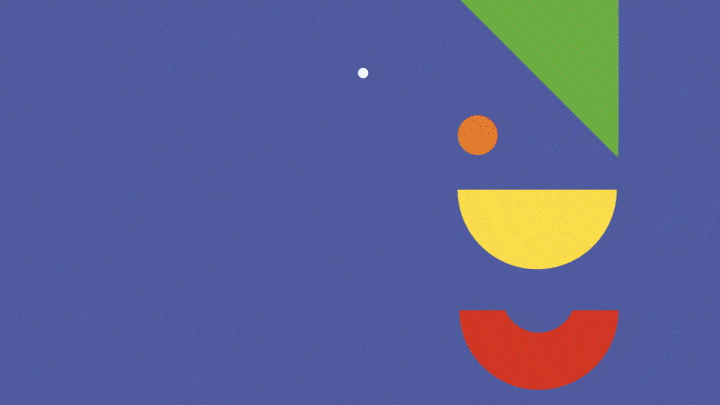
Step 2
After assigning your placeholder to the products in your catalog, click ‘Apply Placeholder ‘. You can set this on one or multiple images.
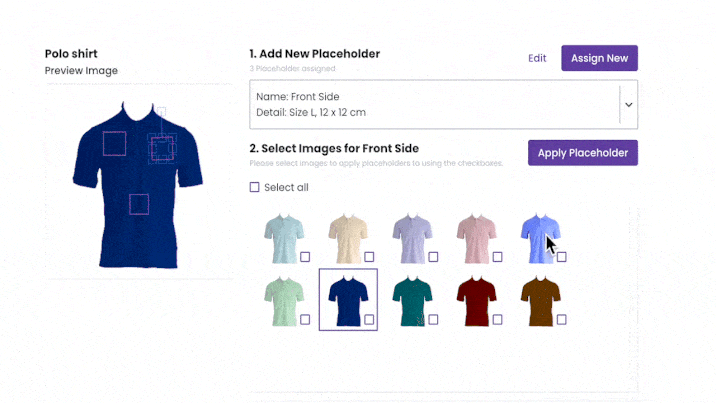
Step3
Click the ‘Embellish’ button to navigate to the editor. Select a placeholder then upload and apply your embellishment across products and variants.
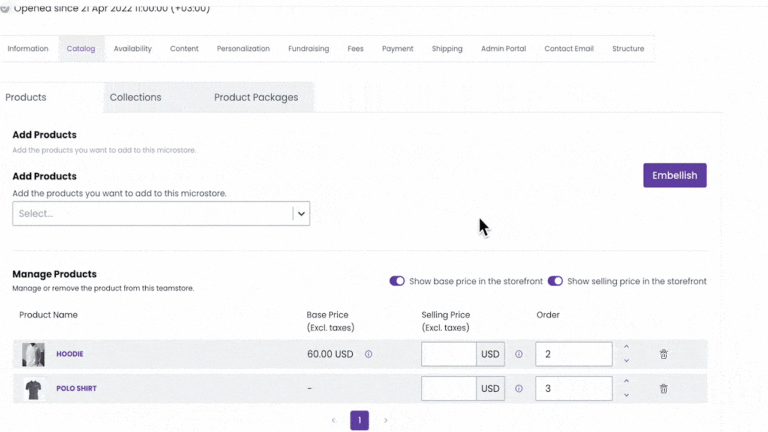
Conclusion
Brikl bulk embellishment feature in combination with your MicroStore has incredible potential to skyrocket your time savings (so you can focus on building and growing your business) and scale your selling potential. Because the sooner you can display your designs online, the faster you can sell them. Lengthy product photoshoots are negated, so you don’t have to worry about the time and monetary investment involved here. All while giving you and your designers the freedom to action all future edits in-house.